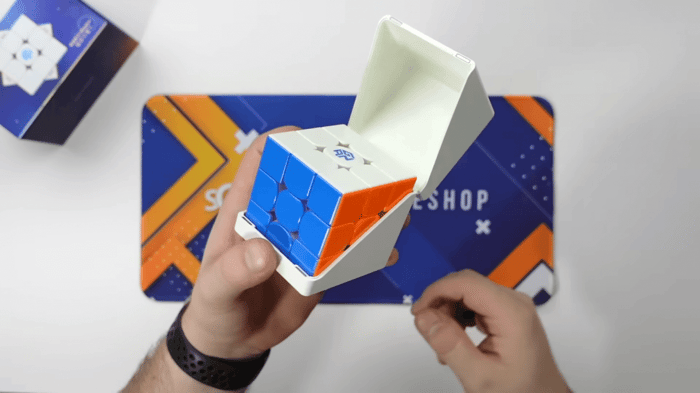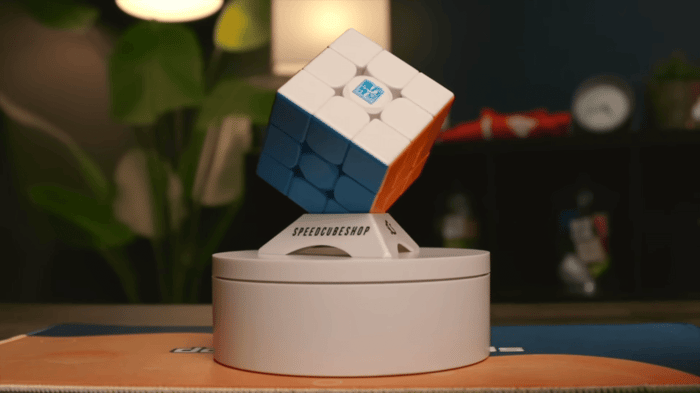The GAN 13 MagLev is the most expensive flagship speedcube ever, costing nearly $85 for the UV coated version. Is the innovative cube good enough to justify its steep price?
For more information about the specifications, features and design of the GAN 13, check out this blog post: GAN 13 MagLev Overview
Adjustment
The GAN 13 uses one tool to adjust all of its customization options: center travel distance, MagLev compression, and magnet strength. It can be found on the inside of the included white storage box.
Center Travel Distance
Center travel distance is the equivalent of screw depth in a regular screw-based 3x3. On the GAN 13, it can be adjusted by inserting the adjustment tool into one of the notches on the top disk and gently turning clockwise.

The notches correspond with the numbers on the inner circle, with "6" being the loosest setting and "1" being the tightest. Tighter settings will make the cube less likely to pop, but decrease corner cutting distance. Conversely, looser settings improve corner cutting but at the cost of making the cube more susceptible to pops.
MagLev Compression
MagLev compression is the equivalent of spring compression for MagLev cubes. On the GAN 13, it can be adjusted by inserting the tool in between the teeth of the lower gear and gently turning clockwise.
Note: In the instruction manual included with the GAN 13, the MagLev compression system is referred to as "tension adjustment" - don't confuse this with the center travel distance!

A small notch in the center piece itself indicates which setting the MagLev compression is on, A higher number corresponds to a tighter compression, so "6" is the tightest and "1" is the loosest. Tighter MagLev compression settings make the cube more stable but also slower, and looser settings make the cube faster but less stable.
Magnets
To adjust the magnets of the GAN 13, turn the outer layer by 45 degrees to expose the inner plastic of the corner pieces, then turn the wheel to select one of six settings. The higher the number, the stronger the magnet strength is. This system physically moves how close the magnet on the corner foot is to the magnet in the core of the cube: increasing the magnet setting moves the magnets closer together, increasing the attraction force. One nice thing about this system is that you only need to make the adjustment 8 times, once for each corner piece.

Note: In this picture, the corner is removed from the cube for improved visibility. However, you can adjust the magnet strength without disassembling the cube simply by turning a layer 45 degrees.
"I like that the adjustment system is very clear as to what setting you're on, as all of the options - compression, tension, and the magnet settings - are indicated by numbers."
Ari
Performance
Out of the box, the cube is set to the third setting for center travel distance, MagLev compression, and magnet strength. Despite these moderate settings, the cube is arguably too fast and needs adjustment and setup to become more controllable and reasonable in turning speed.
When combining loose core settings and strong magnets, the auto-alignment feature of the GAN 13 becomes very apparent. The cube naturally pulls itself into a cubic form, even when misaligned at over 30 degrees. However, at tighter core settings, the auto-alignment effect is less noticeable as the cube has more friction between layers and requires a stronger force from the magnets to begin self-alignment.

Repelling Edge Magnets
With the GAN 13 MagLev, GAN introduced new repelling edge magnet technology, which gives the cube a gliding turning feel and contributes to the range of auto-alignment. Magnets are added to the stalk of each edge piece and repel the magnets in the core, pushing the cube away from misalignment.

The additional magnets in the GAN 13 do have a positive effect on the performance of the cube and give it a marginal improvement over the GAN 12.
Lube
Since the GAN 13 is so fast out of the box, it's preferable to use slower lubes such as Cosmos and Nebula. T the cube eats up lube quickly and remains relatively fast, so it's best to use a lot.
"I literally just dumped a bunch in because I needed the extra lubricant to slow it down."
Ari
Conclusion
Overall, the GAN 13 is arguably a substantial refinement of the GAN 12. It has an easy-to-use adjustment system, cutting-edge repelling magnet technology, and improvements in turning feel, corner cutting, and auto-alignment. However, as with almost every GAN cube, the price is extremely high and is definitely a limiting factor to the cube.
"Overall, as not a massive GANCUBE fan, I was pleasantly surprised when I first turned the GAN 13."
Ari

Should you buy it?
If you're willing to spend $77-84 on a cube with luxurious aesthetics, a premium turning feel, a billion magnets, and the latest in cubing technology, then yes! The performance of the GAN 13 is fantastic and the cube is definitely a solid option.